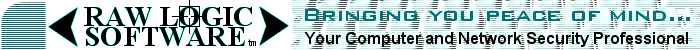
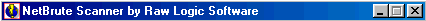
Known Bugs and Fixes for Net Brute Scanner
Version 1.0.0.9:
Fixes:
Scanning a single port by typing the port number into the Port List Combo Box in PortScan should now work properly.
When finding a password for a user id in WebBrute, it now immediatly skips to the next user.
Using the period to go to the next field in the port range now works properly when Class B is enabled (Class C is switched off).
Single Computer/Hostname PortScan now works as advertised when scanning all ports (1 to 65,535).
Enhancements:
Timeout added to WebBrute. This is in milliseconds.
Range scanning in both NetBrute and WebBrute have improved logic.
Two ways to run WebBrute now. If the "401 Authorization Required" replies are long, you might get better performance if you don't get the full reply (uncheck "Full Reply"), even though you have to break your connection and re-connect each time. If the replies are short and the server allows multiple tries on the same connection (most configurations allow three), it's probably quicker just to get the full reply because re-connecting can take awhile.
Bugs:
There is a bug in Windows 2000's QoS Service which causes an illegal exception when trying to access non-routable IP addresses. Disable the QoS Service and reboot your computer or only scan routable IP's.
Version 1.0.0.8:
Fixes:
WebBrute connections now time out at 30 seconds. This prevents WebBrute from hanging if the web server is disconnecting sooner than the number of "Attemps per connection". Instead, WebBrute will simply cancel the attempt on any socket timeouts or errors. Try reducing the number of attempts per connection. If this fails to resolve the problem, the network/Internet connection is slow or unresponsive.
Status bar now clears between PortScan scans, so you will no longer see multiple 'Connection Timed Out' messages on the status bar.
Enhancements:
You can now choose "Explore" from NetBrute's popup menu to connect to remote shared resources with Windows Explorer.
You can clear the "Use List" checkbox in PortScan to scan All Ports (1 through 65,535). Note: This may take awhile.
You can right-click on the "Copy up" button to copy the IP up with the complete range in both NetBrute and PortScan. For instance, to scan your entire Class B network, simply turn off "Class C" in the options menu, right-click on the "Copy up" button and start scanning.
You can choose the option "Stay on top" from the "Options" main menu to allow NetBrute to stay on top of all other forms.
Bugs:
There is a bug in Windows 2000's QoS Service which causes an illegal exception when trying to access non-routable IP addresses. Disable the QoS Service and reboot your computer or only scan routable IP's.
Manually entering a port number into the Combo Box in PortScan doesn't work properly.
Single Computer/Hostname PortScan of all ports (1 through 65,535) fails. Use IP Range scan as work-around.
Using the "." to tab to the next field for the IP range fails when viewing as Class B.
When finding the password for a user ID in WebBrute, it continues to try all of the other passwords before moving on to the next user ID.
Limitations:
Same as previous version.
Version 1.0.0.7:
Name change only. Changed name from NetView Scanner to NetBrute Scanner.
Version 1.0.0.6:
Status bar now clears between single NetBrute scans. Also fixed problem of seeing multiple "connection timed outs" in status bar.
Enhancements:
You can now paste partial IP's into the range IP boxes.
Added a "copy up" button to copy the the IP from the single scan box up to the range scan box.
Automatically trims spaces from single scan box when you scan or get IP.
Added the following features to NetBrute:
Added your suggestion to show hidden/special shares and IPC's with new NetShareEnum API.
Added a report view for copying and pasting that also shows resource "comments".
Status bar shows your user name and computer name as they appear to others when you connect to their resources (for instance, if they were using NetWatcher to view your connection).
Added the following features to PortScan:
Added GetIP button for single scan box.
Bugs:
WebBrute connections don't time out, which could cause WebBrute to hang, especially if the web server is disconnecting sooner than the number of "Attemps per connection". Try reducing the number of attempts per connection. If this fails to resolve the problem, the network/Internet connection is slow or unresponsive.
There is a bug in Windows 2000's QoS Service which causes an illegal exception when trying to access non-routable IP addresses. Disable the QoS Service and reboot your computer or only scan routable IP's.
Status bar doesn't clear between PortScan scans, so you may see multiple 'Connection Timed Out' messages on the status bar.
Limitations:
Same as previous version.
Version 1.0.0.5 :
Fixes:
Fixed Open in NetBrute pop-up menu when right-clicking IP address that has returned a NetBIOS name.
Enhancements:
Added your suggestion to include an option to scan Class B networks.
Choosing Browse from the NetBrute pop-up menu opens an actual copy of the default file browser (Windows Explorer) to allow you to have more than one folder open at a time and to provide the full features that Windows Explorer provides. Note, you cannot use this method to actually browse into sub-folders if the Workgroup/Domain of the target computer differs from your own.
Added "Get IP" button to NetBrute.
Bugs:
Connection Timed Out errors don't clear from status bar in single NetBrute scans.
Limitations:
Same as previous version.
Version 1.0.0.4:
Fixes:
Fixed the winsock error "10055: No buffer space is available" on Windows 9x platforms. This occured from an operating system limitation on the number of open ports and slow response from the OS to free the ports as they were finished. A work-around was created and coded into both NetBrute and PortScan, making them both faster and more reliable.
Prevented text from being pasted into IP ranges and fixed problem with IP numbers sometimes not copying over between NetBrute and PortScan. Note: By design, it only copies the IP numbers over to a blank IP range.
Enhancements:
Added your suggestion to include scroll bars in the PortScan result pane.
Added ability to display remote NetBIOS computer names in NetBrute results. Warning: SAMBA, Windows 9x and 2000/NT handle NetBIOS name retrieval differently, so you may get slightly different results.
Added new option under the Help menu to check for an upgrade via the web.
Bugs:
Selecting Open when right-clicking a folder in NetBrute that has returned a NetBIOS name, does not work.
Limitations:
Same as previous version.
Version 1.0.0.3:
Fixes:
Fixed port list in PortScan.
Bugs:
Possibility of receiving error "10055: No buffer space is available" on Windows 9x platforms, using NetBrute and PortScan.
It is possible to paste text into the IP ranges, and the range doesn't copy over between PortScan and NetBrute if no control has focus.
Limitations:
Same as previous version.
Version 1.0.0.2 (Bad build, please upgrade.):
Fixes:
Fixed NetBrute and PortScan from running scans on IPs 0.0.0.1-254 when IP range is left blank. Fixed same for single IP. It now displays a message prompting you to fill in the blanks.
Bugs:
No port list in PortScan! Sorry, this was caused by a bad build from the compiler. This version was pulled within two hours, but apologies to the few who downloaded it.
Limitations:
Same as previous version.
Version 1.0.0.1:
Fixes:
Fixed comments on About dialog box from running off form.
Enhancements:
Added the following features to PortScan:
Option to show port numbers in results.
Added your suggestion about going back to "0 (all)" when you've completed scanning all ports.
Added another state to the "List Ports" checkbox. The third state (grayed check box) shows the port number and text (from the port listbox) in the results.
You can load in your own port list. Download a list with common Trojan Horse TCP ports listed here.
Added an option to "word wrap" the results.
Bugs:
NetBrute and PortScan run on IPs 0.0.0.1-254 when IP range is left blank.
Limitations:
Same as previous version.
Version 1.0.0.0:
Bugs:
Comments in About dialog box run off form.
Limitations:
WebBrute does not work on SSL secure (encrypted) servers. For example, if you see https:// in the URL, rather than http://.