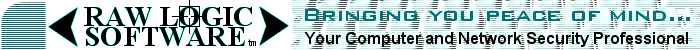
Posted by rawlogic on 05/25/2000 @ 09:50:39 PST
In Reply to: NetView search range of Computer Names posted by nokko on 05/25/2000 @ 02:52:07 PST
[Follow Ups] [Post Followup] [Message Index]
If your question is, how do you find out what range of IP's to scan, then the easy way to do this is to go a DOS prompt and ping any one of the users in your network neighborhood: C:\> ping JOHN_DOE You will get a reply like the following: Pinging john_doe [192.168.1.231] with 32 bytes of data: Reply from 192.168.1.231: bytes=32 time<10ms TTL=32 John Doe's IP address is indicated in the reply. If you're running a small, Class C network, you would simply scan the IP range 192.168.1.1 to 254 to scan your network neighborhood. Unfortunately, if your network isn't assigning IP addresses to users, you won't be able to scan by IP. You're only remedy, using NetView is to use "Single" scan and type in the computer names individually. NetView is intended for networks utilizing the TCP/IP protocol as their default protocol, especially the internet. You could go into the Network control panel and manually assign an IP address to each computer. This is often done on simple, isolated networks where users wish to have static IP's. Make sure you use a non-published range of IP's for this, such as 192.168.1.xxx. Finally, if you're using NetView to scan your network locally, and you're not using it to test your network from the outside, especially through a firewall or via the internet, you shouldn't be using NetView. It's not going to show you anything that browsing into your Network Neighbourhood doesn't show. : I am unable to see the effect of NetView as my Network Neighbourhood
Reply from 192.168.1.231: bytes=32 time<10ms TTL=32
Reply from 192.168.1.231: bytes=32 time<10ms TTL=32
Reply from 192.168.1.231: bytes=32 time<10ms TTL=32
: shows only the Computer Names, not IP addresses. What should I do?
Don't have an account yet? Click here.
If you have forgotten your password, click here.